|
Citizens Tri-County Bank takes information security seriously. In addition to internal policies and procedures designed to help safeguard your confidential information, we want to offer you some basic, easy-to-follow advice for traditional banking, online banking, mobile banking, and ATM usage. Follow the links below to receive valuable information about how you can protect your personal, confidential information while enjoying the benefits of traditional, online, mobile, and ATM banking. · Traditional/General Banking Security · Safeguarding Your Personal Information · Monitoring Your Personal information · Staying Safe When Online and Mobile
Traditional Banking Security
At Citizens Tri-County Bank, we want your banking experience, whether in person or online, to as convenient and as safe as possible. To protect yourself both now and in the future, remember to manage your personal, confidential information carefully and with the awareness that fraud and identity theft are ongoing issues. To help minimize the risk of fraud or identity theft, please follow these general guidelines: · Shred any documents that contain personal information. This includes, bank statements, utility statements and pre-approved credit card offers. · Review your financial statements as soon as you receive them and report any discrepancies and/or unusual activity. · Sign any debit cards and credit cards as soon as you receive them. · Report stolen/lost checks, debit cards and credit cards immediately. To report lost/stolen debit cards or checks for your Citizens Tri-County Bank accounts, call us at 1-423-949-4804 · Order a copy of your credit report annually to verify that the information is accurate. In addition to the safeguards described above, never send us information regarding your account numbers, debit, credit, or ATM card numbers, PINs or passwords via email. E-mail, unless encrypted, is sent in “plain text,” and could potentially be intercepted and viewed by others when it is in route to its final destination. To learn more about identity theft, visit the Federal Trade Commission’s Identity Theft Resource site at: http://www.ftc.gov/bcp/edu/microsites/idtheft2012/ Protecting Your Identity
According to the Bureau of Justice Statistics, an estimated 8.6 million households had at least one person age 12 or older who experienced some form of identity theft in 2010. Identity theft occurs when someone illegally obtains and uses your personal information without authorization. Some of the most common methods used to initiate identity theft include: · Theft: Stealing wallets and purses – including Social Security numbers, credit/debit cards, and ATM PIN numbers · Mail: Taking your mail from unprotected mailboxes – including bank account and credit card statements · Trash: Digging through trash for receipts, statements, credit card offers, etc. · Phone: Making unsolicited calls requesting private information (also known as “pretext calling”) · Online: Receiving malicious software or fraudulent emails While identity theft continues to be a threat, taking a few simple steps can help prevent the loss of personal information and subsequent fraudulent activity.
Safeguarding Your Personal Information
· Carry only necessary identification; do not carry your Social Security Card. · Shred papers with any of your personal information - especially credit card applications. · If you have the option to choose a password on your accounts, don't use your mother's maiden name. Remember, online User ID's and password combinations are confidential and for your protection; they should never be shared. · Use an online bill pay service to pay bills online. Retrieve incoming mail as soon as possible from your mailbox. If you must pay a bill through the mail, use a secure mailbox. · A growing trend in identity theft involves criminals stealing checks out of mailboxes. When mailing your bills, don't leave payment envelopes containing checks in your mailbox; use a secure mailbox. Also, pay attention to the information that you write on your checks. For example, when you pay your credit card bill, don't list the entire credit card number on the "for" line. For even greater protection, use an online bill payment option. · Don't give out your Social Security Number to anyone unless you have initiated the contact and know who you are dealing with. Don't carry your Social Security Card with you and don't print your Social Security Number on your checks. · When providing your phone number, use your work telephone number instead of your home telephone number. · Be suspicious of telephone, text message or email requests for personal information. Monitoring Your Personal Information
· Review your financial statements carefully and promptly upon receipt. Question transactions that look unfamiliar. Also, if you don't receive your statement when you're expecting it, contact your financial institution. · Sign any debit cards and credit cards as soon as you receive them. · Report stolen/lost checks, debit cards and credit cards immediately. To report lost/stolen debit cards or checks for your Citizens Tri-County Bank accounts, call us at 1-423-949-4804 · Check your credit report at least once a year. We've listed the three credit reporting agencies below. Consumers are eligible for a free credit report annually from each of the three major credit bureaus, Experian, Equifax and TransUnion. For reports and additional information, visit the Annual Credit Report website. Once you get your report, look at it carefully. o Is all your information correct? o Are there any accounts or addresses that aren't familiar? o Does the number of inquiries seem reasonable? Any unusual information may indicate identity theft. Contact the agency's fraud hotline right away. You also have the option of adding a consumer fraud alert that will require creditors to contact you whenever a new account is opened in your name. Online and Mobile Safety
Online banking is one of the easiest and most convenient ways to check your balances, transfer money between accounts, and pay bills online. Unfortunately, online banking credentials (usernames and passwords) have become a valuable target for both hackers and professional criminals. To minimize your risk and to make your online banking experience as safe as possible, Citizens Tri-County Bank recommends the tips outlined below. Staying Safe Online and when Mobile
Online fraud and e-mail crime (phishing) are real threats. Learn how you can reduce your risk. · Use Online Banking to monitor your accounts and reduce your risk of identity theft. · Install and update anti-virus, anti-spyware, and firewall software. · Do not reply to e-mails asking for confidential information. · Do not click on unsolicited e-mails or download attachments from unknown sources. · Protect your username and password by memorizing and changing them on a regular basis. We do our best to ensure the security of your information while you are visiting our website! However, there are a number of things you can do to enhance your level of protection: · Keep your Debit Cards and passwords/PINs (personal identification numbers) safe; do not disclose them to anyone. · Change your online banking passwords regularly, and use complex passwords of 8 or more letters, numbers, and special characters. · Always log off when you are done with accessing your online accounts and never leave your banking session "unattended". Any online session left idle for more than 10 minutes will timeout. Any unfinished transactions will not be completed. · Avoid conducting your online banking in public areas. Never use public computers (e.g., hotel kiosks) to make online financial transactions. · Contact Citizens Tri-County Bank to report all incidents of unauthorized account access. · Use up-to-date anti-virus, anti-spyware, and personal firewall software (most new software will update automatically). · Routinely update your operating system (e.g., Microsoft Windows) and other programs (e.g., Adobe Reader) to get the latest security fixes. · Review a website's privacy policy, which includes: o Information regarding maintaining access o Security o Guidelines on use of your personal information In addition to the safeguards listed above, remember to: · Never send any information online unless you are certain that you know the requestor. · Never download files or attachments from the web, unless you are certain of their authenticity. · Don't use "Remember Me" functions (which automatically input your User ID and Password) when you visit a website. If you do, your computer/mobile device will input this information even if someone else is using your computer/mobile device. · Reminder, if you are traveling out of state to let your local branch know before you leave so they can put in a travel notice on your Debit card. Bank smart when Mobile
Access to the Internet is available nearly everywhere now, and more people than ever are using wireless connections and mobile devices to access it. Here are a few things to consider when you're mobile. Wireless Networks
Wireless networks are convenient, but often lack the security of traditional, wired networks. To help secure your wireless network, follow these steps: · Turn on wireless encryption immediately after installing a wireless device. Older routers may only provide WEP encryption. If available, use WPA or WPA2 encryption for your home network. · Change the SSID on your router from the default name to prevent easy access to your network. · Disable SSID broadcast. · Disable SNMP protocol, unless you need it. · Your router likely has a built-in firewall; make sure it is on and configured as outlined in the owner's manual. Mobile Devices
For the first time, sales of mobile devices (smart phones and tablets) have surpassed the sale of personal computers. While convenient, mobile devices offer new ways for hackers and professional criminals to target your personal information. Here are a few things you can do to help minimize risk and protect your mobile device. · Password-protect your mobile device – Many new mobile devices have built-in password protection. Enabling this option will protect your device if it is ever lost or stolen. · Never store confidential information on your mobile device – Keep personal confidential information like a password, SSN or your PIN off your device. · Report a lost or stolen mobile device immediately – If your mobile device is ever lost or stolen, alert your mobile service provider as soon as possible. · Don't hack (“jailbreak”) or modify your mobile device – Modifying the software on your device can leave you vulnerable to viruses and spyware. Protect your device by using it only in accordance with the manufacturer's recommendations. Bluetooth Networks
Here are some helpful ways you can keep your information secure when using Bluetooth. · Turn off Bluetooth function when not in use. · Use a strong PIN code. · Avoid storing sensitive data on your Bluetooth-enabled device. · Keep your device(s) updated with the latest software. Personal Computer Safety
Modern personal computers are wonderful productivity, educational, and entertainment tools. However, hackers and professional criminals are more skilled than ever at subverting personal computers for their uses. Follow the steps below to help minimize the risk to your personal computer and your personal information. General Computer Security
In order to minimize your risk of being a victim of fraud or identity theft, follow these tips to keep personal information safe: · Update your anti-virus software regularly. Typically, anti-virus software updates are released daily and will install automatically. · Use a personal firewall. A software-based firewall is suitable for personal use, and many are free. You can also use a hardware-based firewall. They are more expensive, but more versatile. · Ensure automatic updates are turned on for your computer's operating software (e.g., Microsoft Windows) and web browser (e.g., Internet Explorer). · Back up your data regularly. · Use a secure browser that encrypts the data you send over the Internet. When submitting any type of personal data, look for the "https" or "lock" in your browser's address bar to ensure your information is secure during the transaction. · Review a website's privacy policy, which includes o Information regarding maintaining access o Security o Guidelines on use of your personal information In addition to the safeguards listed above, remember to avoid potential risk by: · Not sending any information online unless you are certain that you know the requestor. · Never download files or attachments from the web when accessing websites, unless you are certain of their authenticity.
ATM Security
Automated Teller Machines (ATMs) offer quick and convenient access to your funds nearly anywhere you are. However, hackers and professional thieves often target ATMs to harvest ATM/Debit Card numbers and PINs. Follow the steps below to minimize your risk when using any ATM, whether it is owned by Citizens Tri-County Bank or not. In order to minimize your risk of being a victim of fraud or identity theft when using an ATM, follow these tips for ATM Selection, ATM Transaction Safety, and ATM Fraud Prevention to keep your personal information safe: ATM Selection
· Avoid selecting an ATM at the corner of a building. Corners create a blind area in close proximity to the customer's transaction. When possible, select an ATM located near the center of a building. · Identify an ATM with maximum natural surveillance and visibility from the surrounding area. This will create a perceived notion of detection by a criminal and increases the potential for witnesses. · Select an ATM at a location void of barriers blocking the line of sight of the ATM. This includes shrubbery, landscaping, signs and decorative partitions or dividers. Barriers provide hiding areas for would-be assailants. · Select an ATM that is in a well-lighted location. · Select an ATM with a wide-angle transaction camera and/or a continuous transaction surveillance camera. ATM Transaction Safety
· Always watch for suspicious persons or activity around an ATM. Be aware of anyone sitting in a parked car in close proximity to or at a distance from the ATM location · If you notice anything strange, leave and return some other time. If you have already started a transaction, cancel it and leave. · Maintain a small supply of deposit envelopes at home, in your car or office. Prepare all transaction paperwork prior to your arrival at the ATM site. This will minimize the amount of time spent at the ATM. · Maintain an awareness of your surroundings throughout the entire transaction. Do not become so involved with your transaction that you are not aware of changing conditions in the area. · If you get cash, put it away right immediately. Do not stand at the ATM and count it. · Never accept offers of assistance with the ATM from strangers; ask an employee of the Citizens Tri-County Bank for help. · Never lend your ATM card to anyone; treat it as if were cash or a credit card. ATM Fraud Prevention
· Memorize your Personal Identification Number (PIN). Do not write it down or keep it in your wallet or purse. Do not tell anyone else your PIN. · Take note of the physical appearance of the ATM. If the ATM appears to have been altered in any way, do not conduct your transaction, and notify an employee of Citizens Tri-County Bank immediately. · Shield the ATM keypad from anyone who may be standing or parked nearby or anyone crowding you in an attempt to view your PIN or your transaction. Use your body or hand as a shield if necessary while you enter your PIN. · Make sure you retain your transaction receipt. Do not throw the receipt away at the ATM site. · Immediately report any stolen or lost ATM card to Citizens Tri-County Bank |
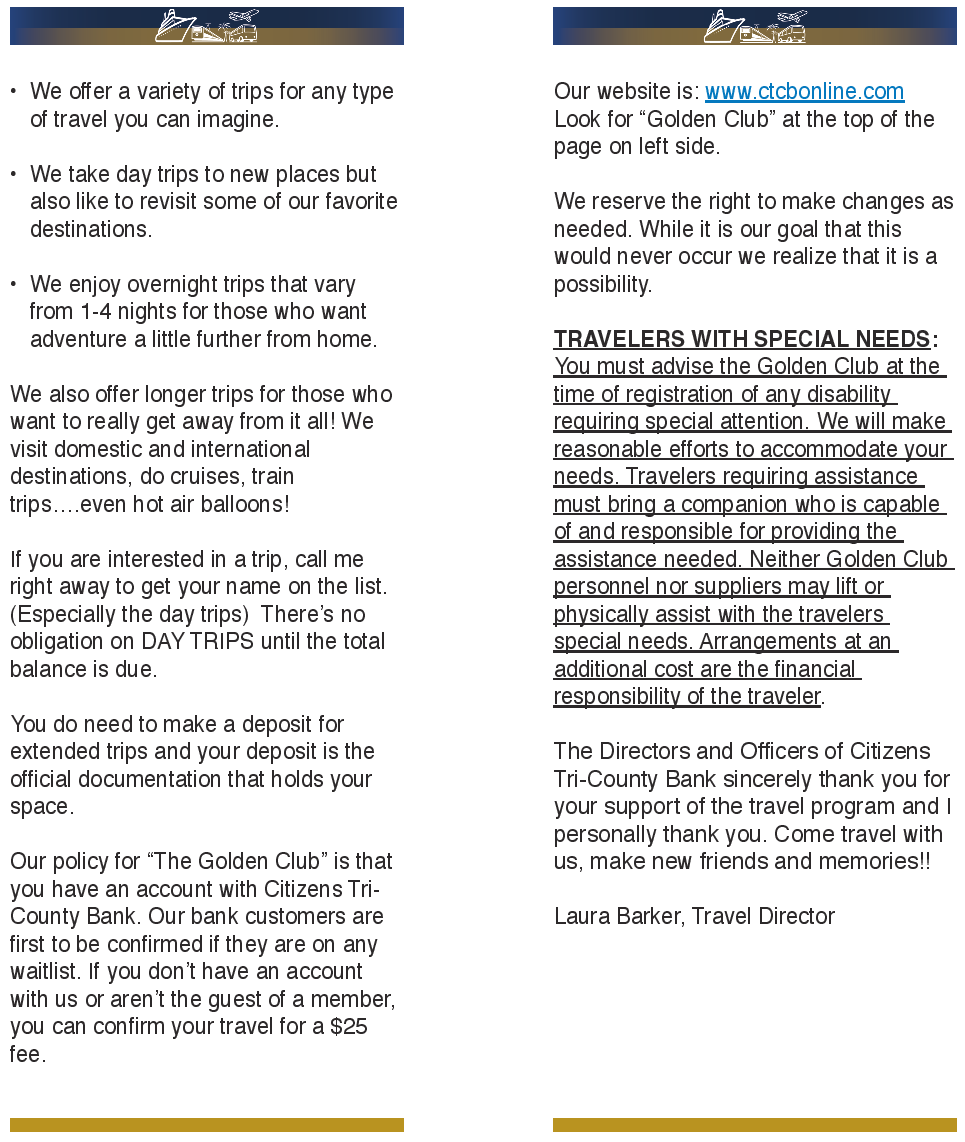
Citizens Tri-County Bank Golden Club
|
| Date | Event | Reservations | Insurance |
| September 13, 2025 | Chickamauga Turn | ||
| October 1-9, 2025 | New England Rails & Sails | Reservations | |
| October 25, 2025 | Grand Ole Opry at the Opry | ||
| December 6, 2025 | Christmas Party for all 2025 Travelers! | ||
| December 11&12, 2025 | Granville Hallmark Christmas | ||
| March 11, 2026 | Wonders of Australia & New Zealand | Reservations | |
| May 13, 2026 | London and Paris Discovery | Reservations | |
| June 16-23,2026 | Discover American Heritage | ||
| October 5-12,2026 | Rockies to Red Rocks | Reservations |
Call Laura to put your name on any list!! 423-949-2173
Click Here for a printable 2026 Sneak Peak of Trips
|
CITIZENS TRI-COUNTY BANK. A HISTORY OF SERVICE AND GROWTH. Citizens Tri-County Bank was organized in 1972 as Citizens Bank, and received its bank charter in June of that same year. The new bank opened for business in October, 1972, with $500,000 in capital, initially operating in a trailer at the bank’s current Main Office location in downtown Dunlap, Tennessee. Organizers of the bank were: Elmer Studer, H. Glenn Barker, W.L. Rogers, Flavius Barker, Dr. Charles Graves, and Preston Cates. Henry Phillips from Waynesboro, Tennessee, was hired as the bank’s first Manager and CEO, and in the Spring of 1973, the bank moved from its trailer to a new building, where an Open House was held in May of that year. In 1980, William Broyles was hired as Manager and CEO, and in 1980, the bank’s total assets were $7 million. On January 1, 1983, L.A, Broomfield became the bank’s Manager and CEO, and in October of that year, H. Glenn Barker was hired as President, Chairman and CEO. At that time, the bank’s assets had reached $10 million dollars. On May 24, 1984, Citizens Bank bought Bledsoe County Bank in Pikeville, Tennessee, and ended 1984 year with assets of $15 million dollars. The bank then changed its name to Citizens Bank of Dunlap and Pikeville. In 1992, the bank acquired three Nations Bank Grundy County, Tennessee locations, in Tracy City, Altamont, and Palmer, and the bank’s name was changed to Citizens Tri-County Bank. The year 1992 ended with the bank having $68 million in assets. The bank’s Dunlap Main Office was re-modeled in 1993, and its size tripled. Citizens Tri-County Bank branched into Marion County, Tennessee, in 1994, with a new office in Whitwell, and in 1995, with its purchase of an Amsouth Bank office in South Pittsburg. At the close of 1995, the bank had $113 million dollars in assets. Continuing to expand, a new office in Jasper, Tennessee was constructed and opened in 1999. Year 2000 saw the bank branch into Hamilton County, Tennessee, opening a new office in Signal Mountain, and ending that year with assets of $202 million dollars. In 2001, Citizens Tri-County Bank began construction on the Depot Office Centre adjacent to its Dunlap Main Office, completing the construction in 2002. The Centre is fully occupied, and currently houses several businesses, as well as some bank operations. Two more banks were purchased in Grundy County in 2002, one in Monteagle, the other in Tracy City. At the end of 2002, the bank’s assets had increased to $277 million dollars. The year 2004 saw the addition of another new Hamilton County office, located in Soddy Daisy, and the bank finished 2004 with assets of $307 million dollars. Another milestone in the bank’s history occurred in 2005 when Mrs. Ann Smith was elected as the bank’s President. Mrs. Smith began her banking career in May of 1967 as a bookkeeper at Beach State Bank in Panama City, Florida. She began working at Citizens Bank in 1977. ln 2016 she was recognized by the Tennessee Bankers Association as “Banker of the Year, A Leader in Banking Excellence.” Ann was only the second woman to receive this honor in the TBA’s history. Her outstanding service to Citizens Tri-County Bank continues today as the bank’s President Emeritus. Also in 2005, Citizens Tri-County Bank expanded into Warren County, Tennessee with the purchase of Cumberland Bank in McMinnville, and bank assets totaled $353 million dollars at the end of that year. In 2006, the bank’s expansion continued with the acquisition First National Bank of Tullahoma in Coffee County, Tennessee, and assets at the end of 2006 were $433 million dollars. In June of 2011, Citizens Tri-County Bank expanded into Van Buren County in Tennessee, with the acquisition of Citizens Bank of Spencer, closing that year with assets of $568 million dollars. In December of 2015 we expanded our footprint into Morrison, Tennessee with the purchase of Berkshire Bank. With the addition of the Morrison office, we now serve Warren County with four convenient locations. At the end of 2015 total assets were $692 million dollars. On the move again in August of 2016 we went just a little further West into Franklin County with the purchase of Franklin County United Bank which had two offices, one was located in Decherd, Tennessee and the other was in Cowan, Tennessee. At the close of 2016 assets totaled $793 million dollars. In the Fall of 2017, August found us with another addition to the CTCB Family. We spread out with our Signal Mountain service area into an office at Alexian Village, nestled inside the lobby of the Alexian assisted living facility. Assets at the end of 2017 totaled $828 million dollars. Today, Citizens Tri-County Bank is a $1.064 billion dollar bank, operating in 9 Tennessee counties, with 315 employees, 20 full service offices, 5 Satellite offices, and 36 ATM’s. The bank also serves customers across the globe with internet banking and Mobile Banking with remote deposit. Serving on the bank’s Board of Directors are: Jennifer Austin Mitchell, L. Thomas Austin, Charles Barker, Flavius Barker, H. Glenn Barker, John V. Barker, William H. Hatfield, C. Ann Smith, and Ronald H. Swafford. H. Glenn Barker serves as Chairman of the Board, and John V. Barker serves as President and CEO. Citizens Tri-County Bank provides a full line of bank services, from ACH Origination, loans, In-House Mortgage Office, ValuePlus Checking, Enhanced ATM Features, Banking for Businesses, E-Statements, Online Bill Pay, Senior Programs and Travel Club, to Real Time Internet Banking, 24 Hour Banking Services, Mobile Banking and Mobile Remote Deposit. We take great pride in the bank’s slogan, “THE ONLY COMMUNITY BANK YOU’LL EVER NEED”! |
